Add Monad Testnet to MetaMask
Follow this quick guide to add Monad Testnet to your MetaMask wallet.
- Open MetaMask
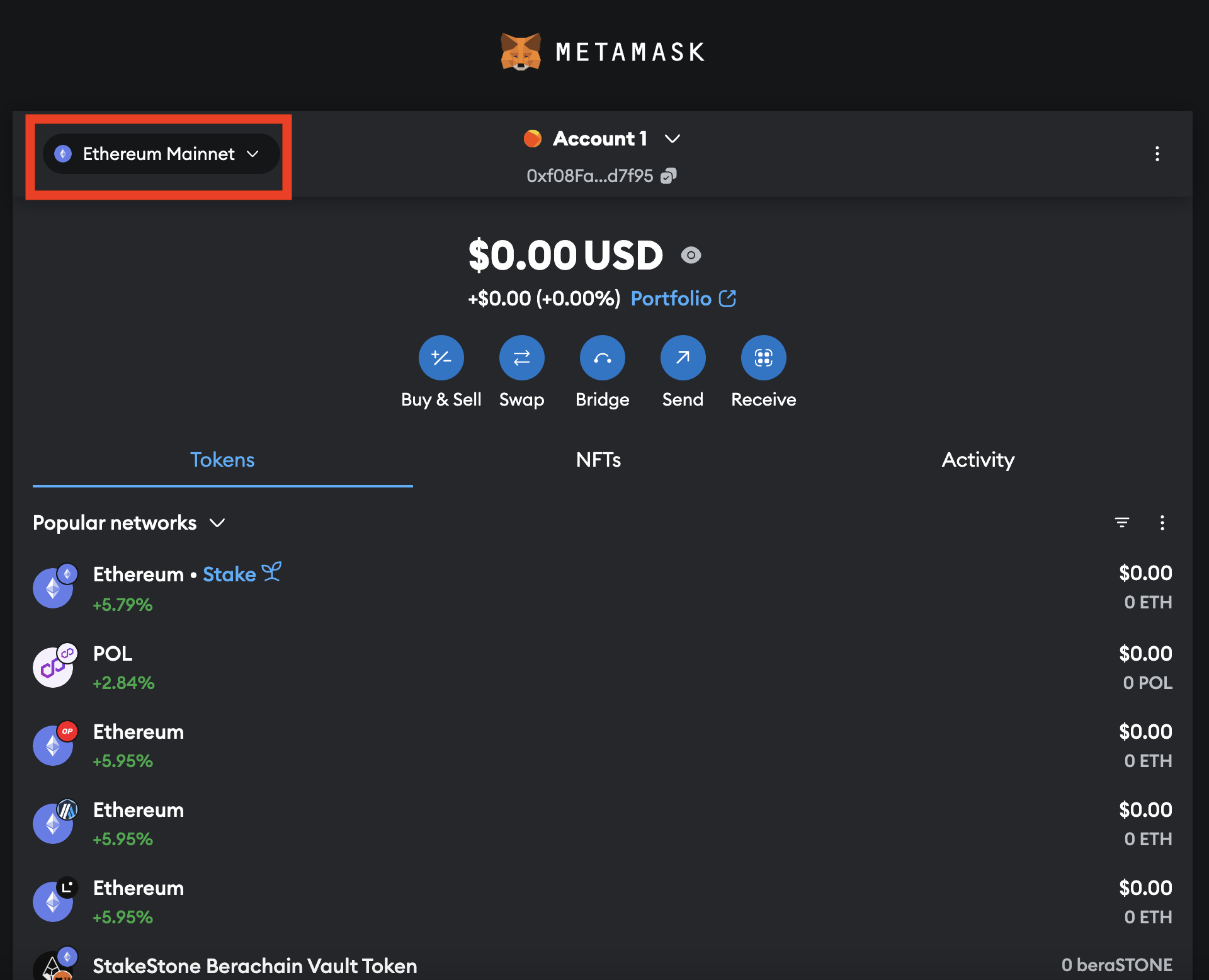
- Click on the "Add a Custom Network" button.
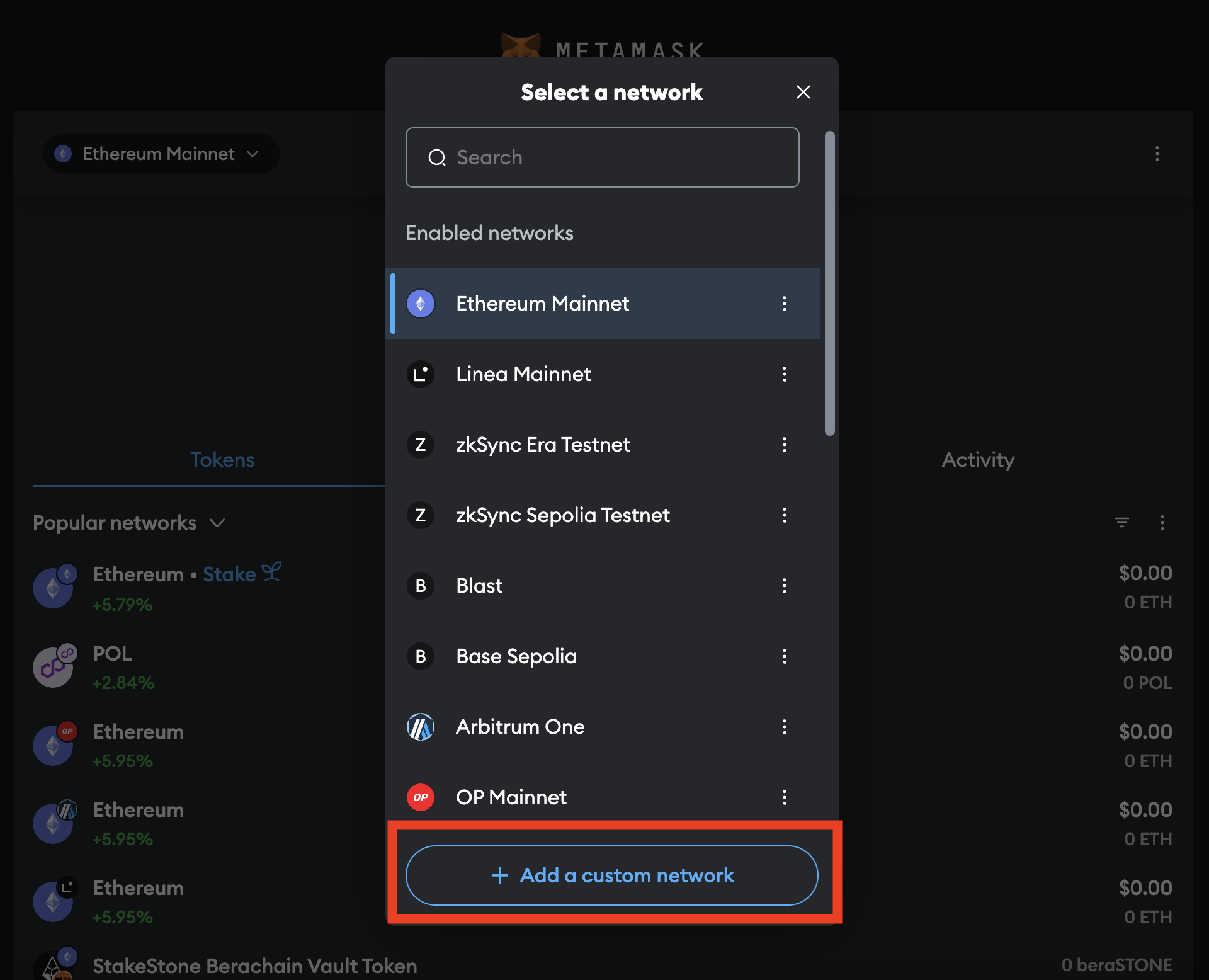
- Add the Network name, add a RPC URL by clicking the "Add RPC URL" button.
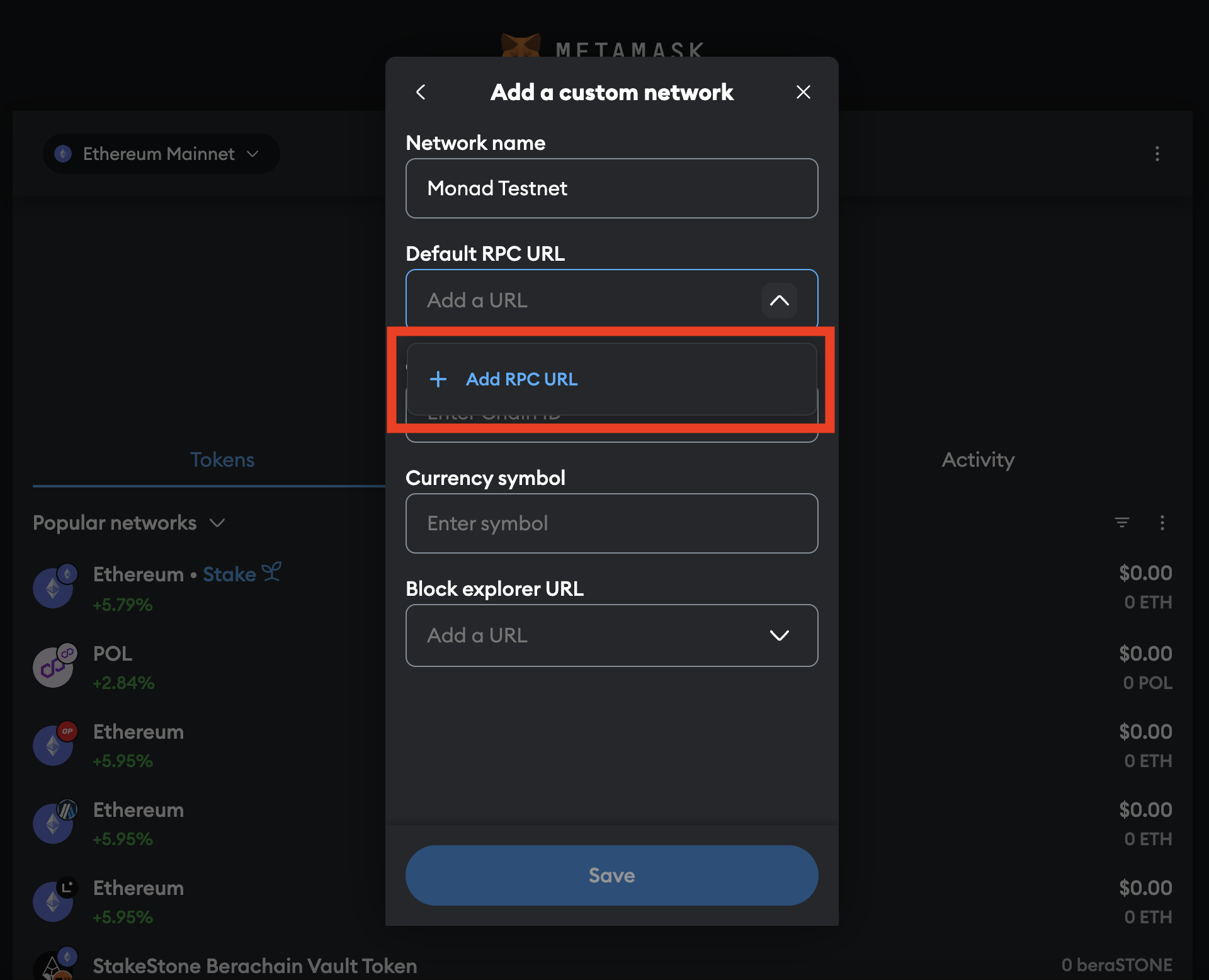
- Enter the RPC details.
https://testnet-rpc.monad.xyz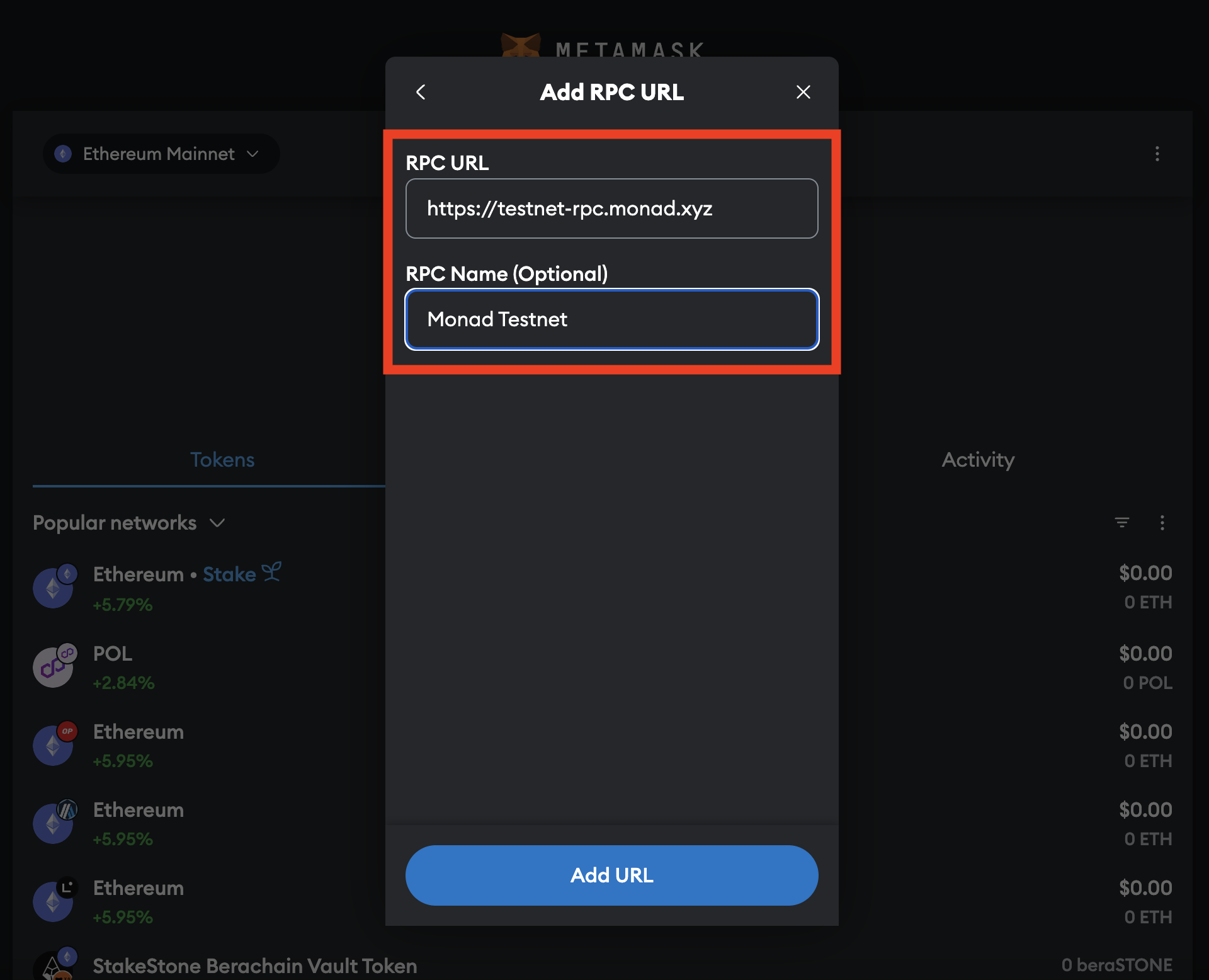
- Enter the Chain ID, Currency Symbol, add the Block Explorer URL by clicking the "Add a block explorer URL" button.
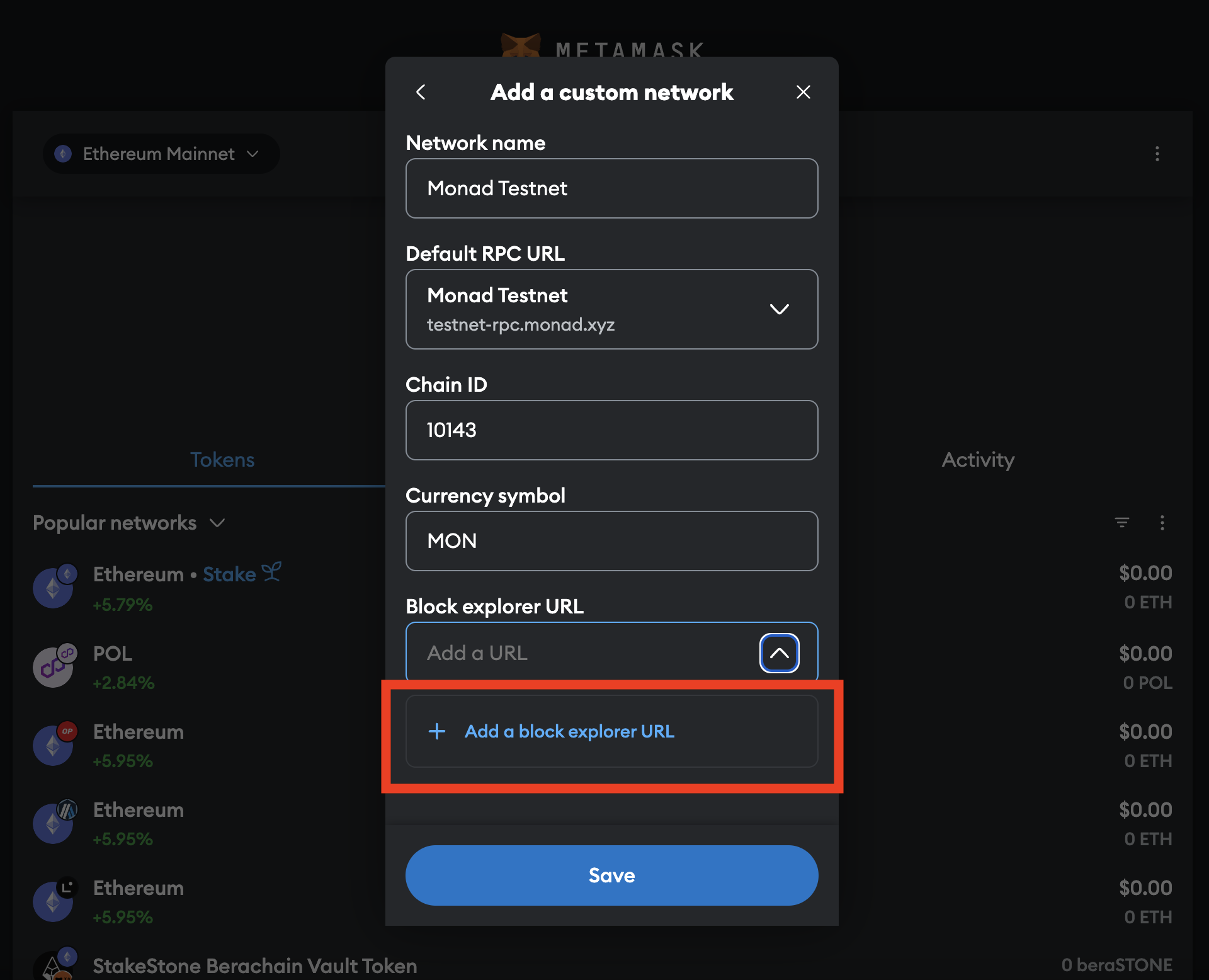
- Enter the Block Explorer URL
https://testnet.monadexplorer.com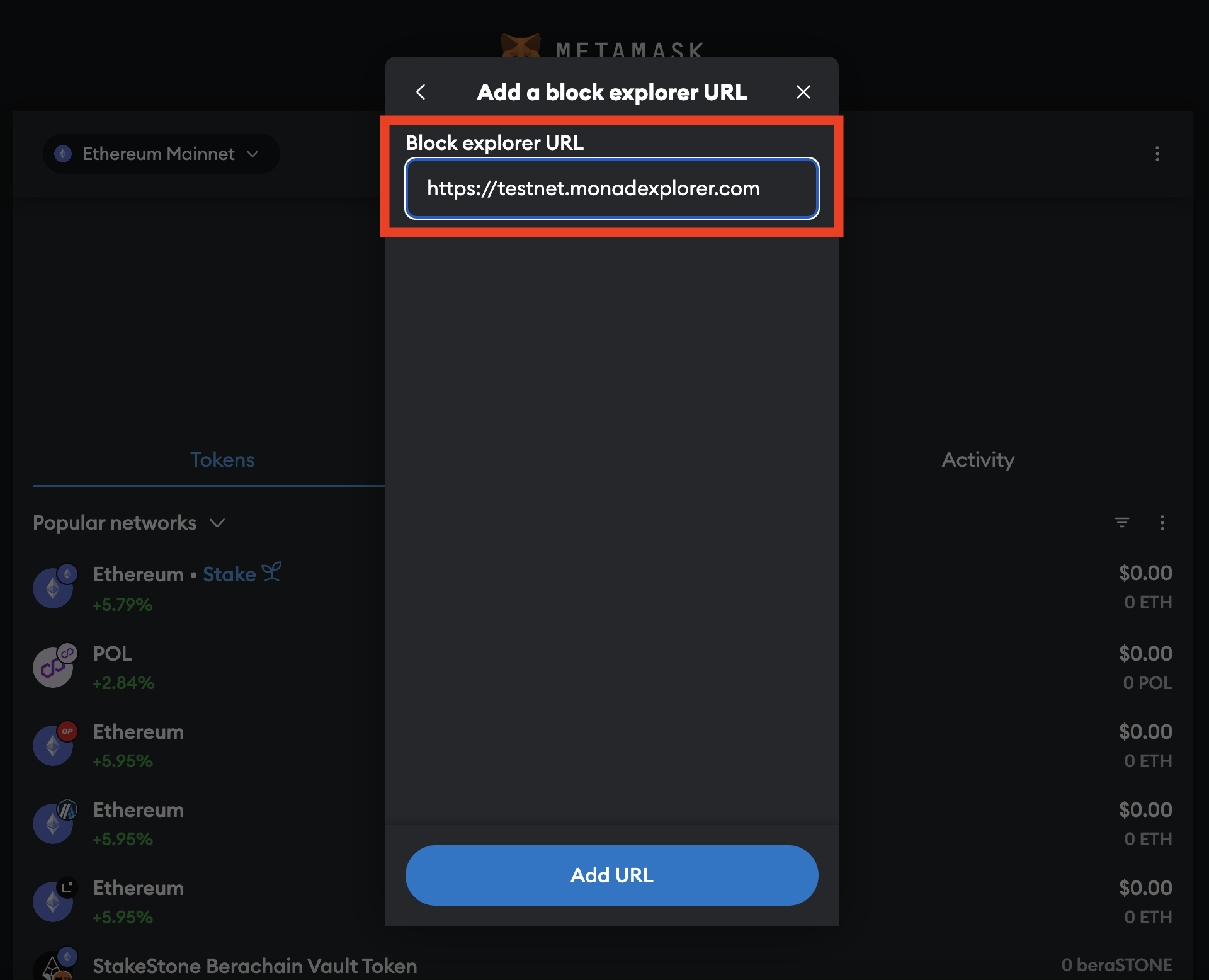
- Finally you can click on the "Save" button.
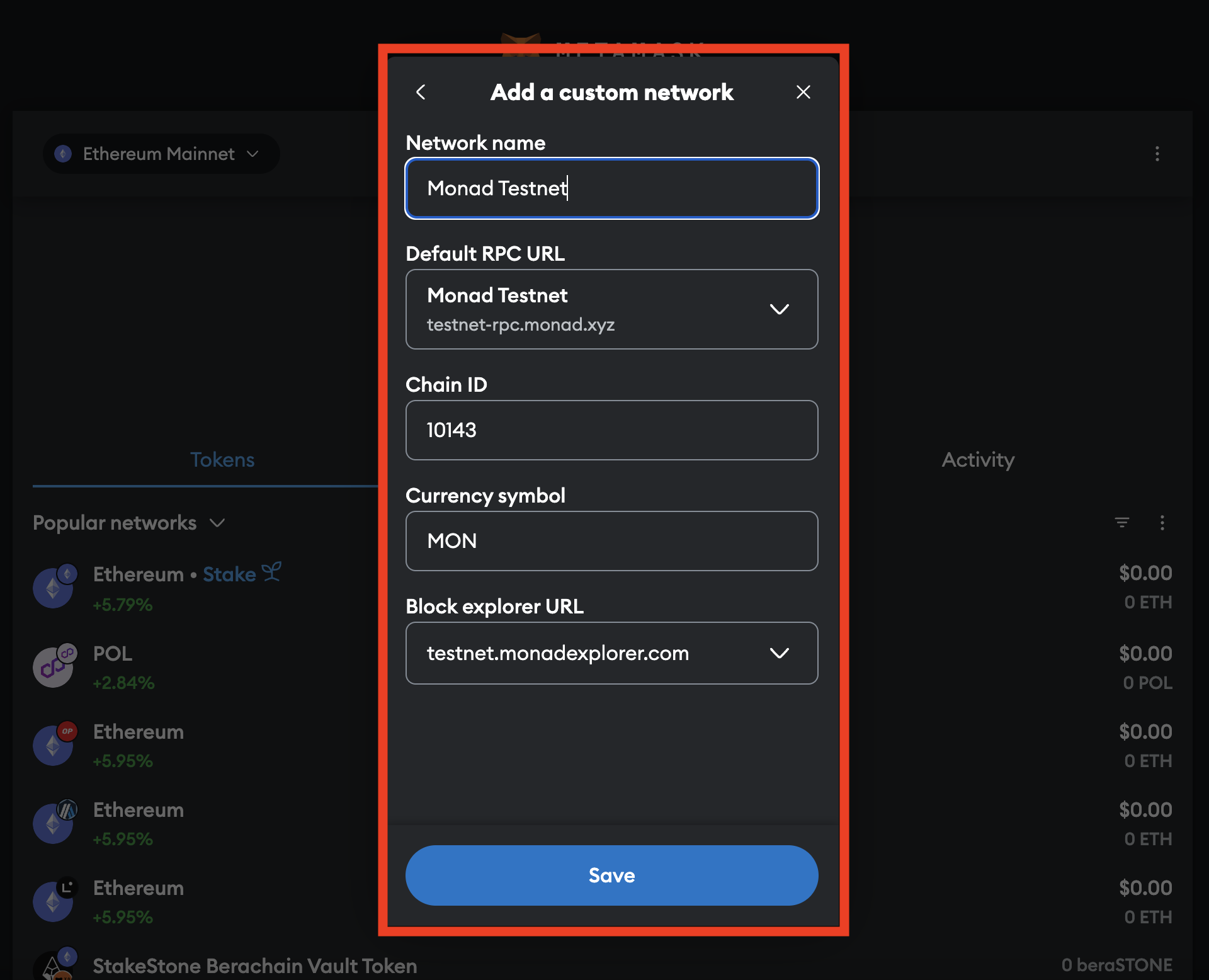
- You should see a success message.
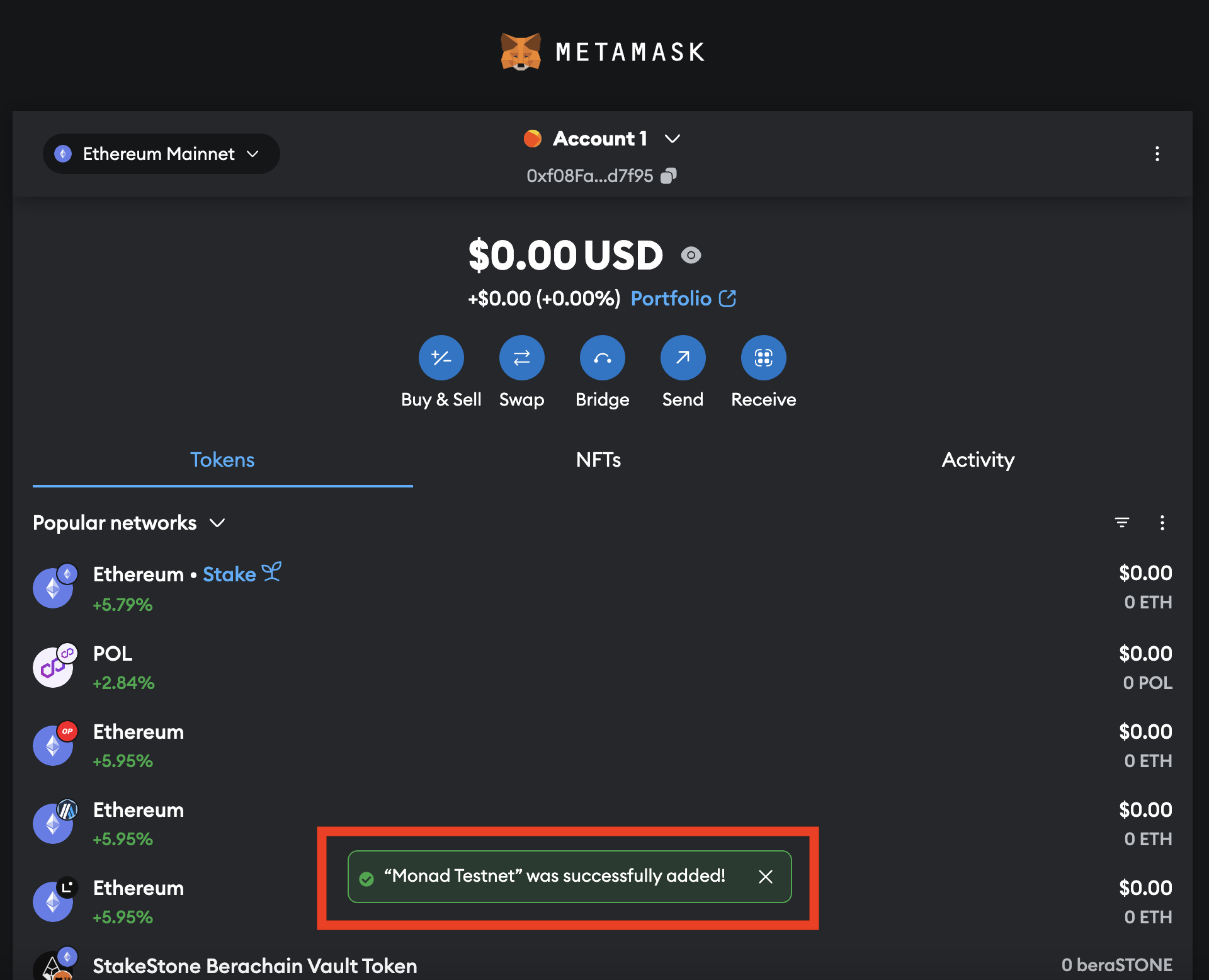
- You can now see and use the Monad Testnet network in your MetaMask wallet.
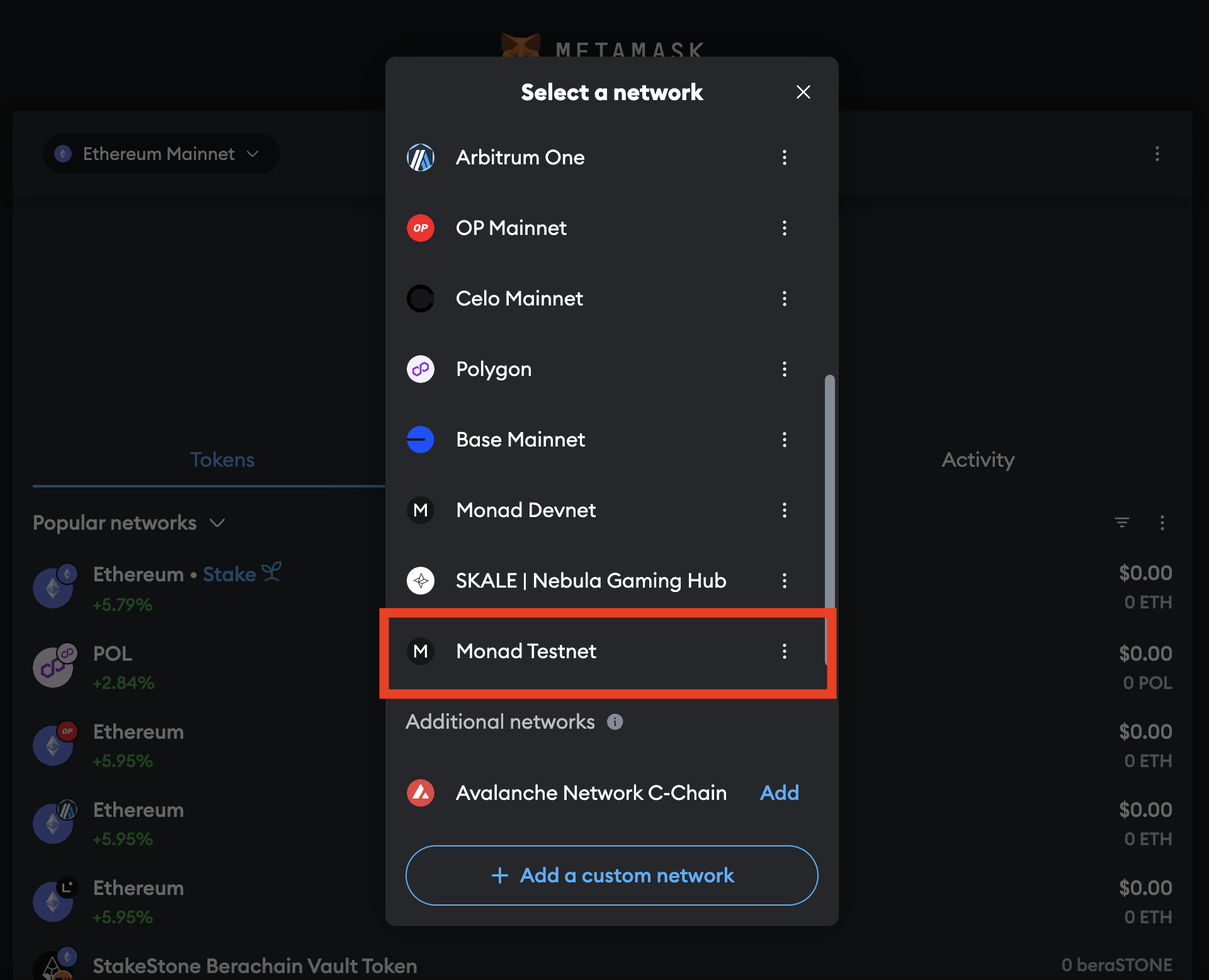
- You should be able to see your Monad Testnet assets.
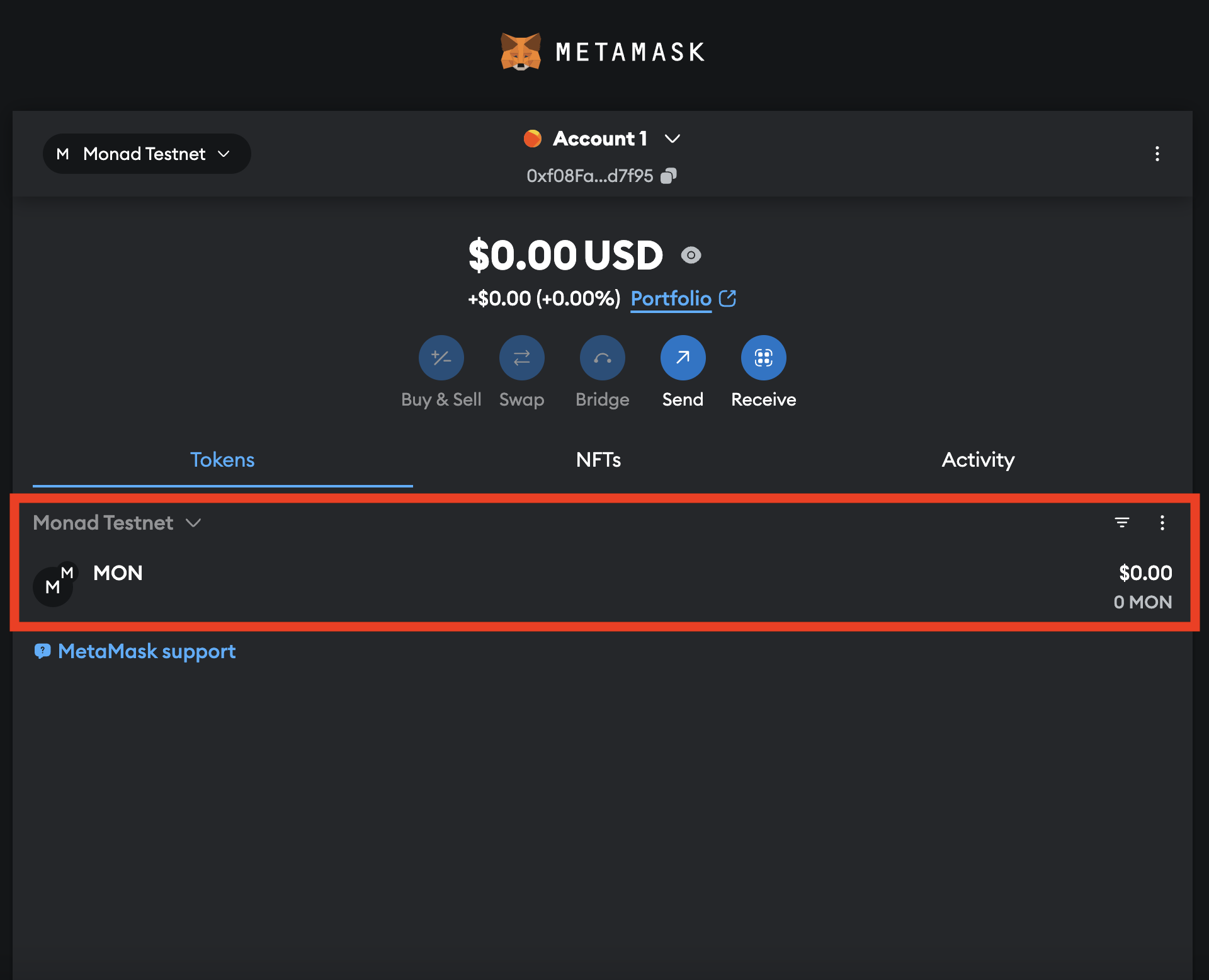
The next step is to get MON tokens from the Monad Testnet Faucet.